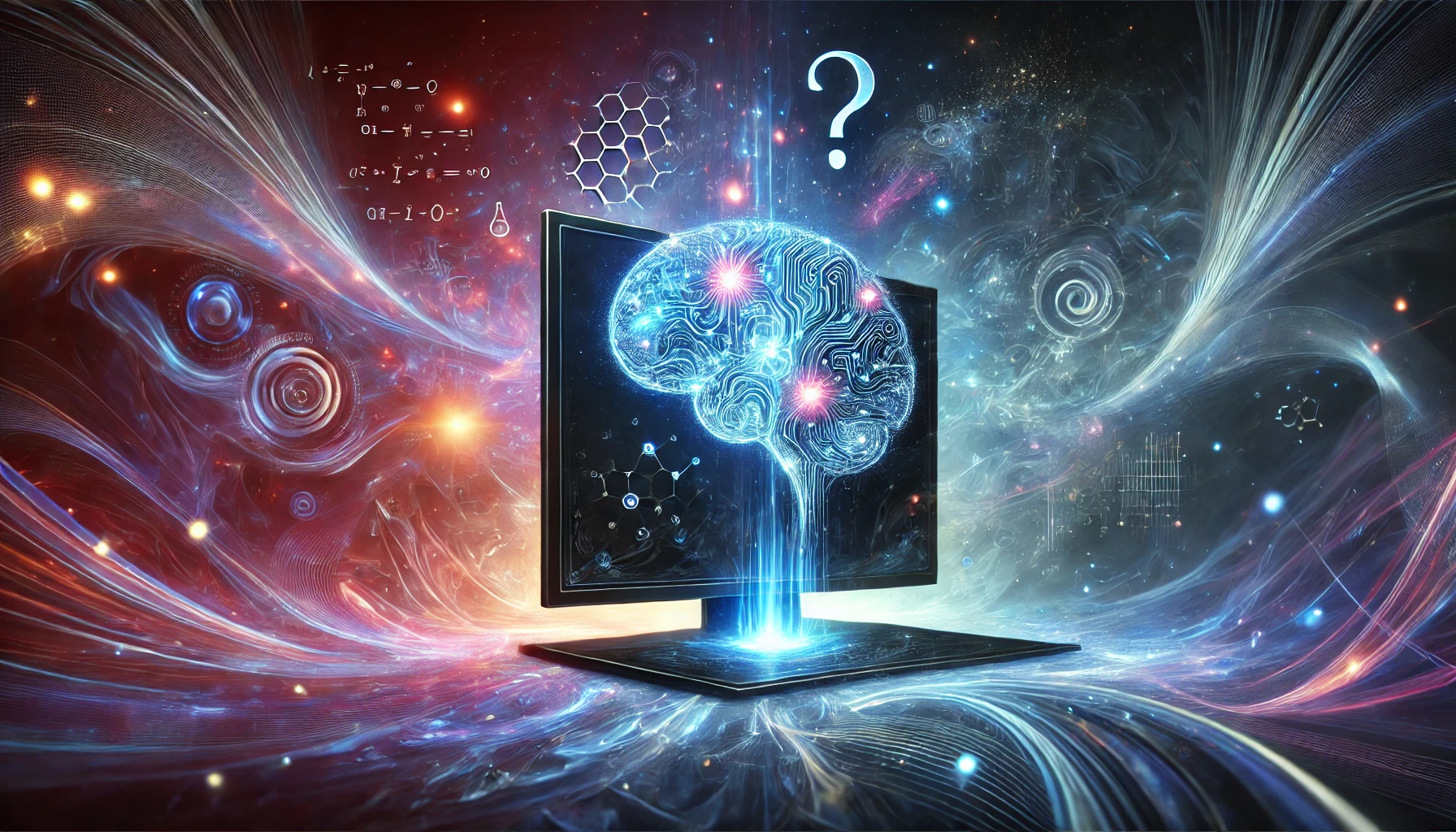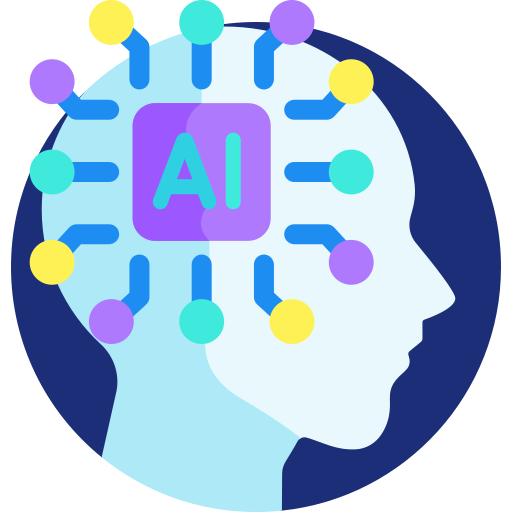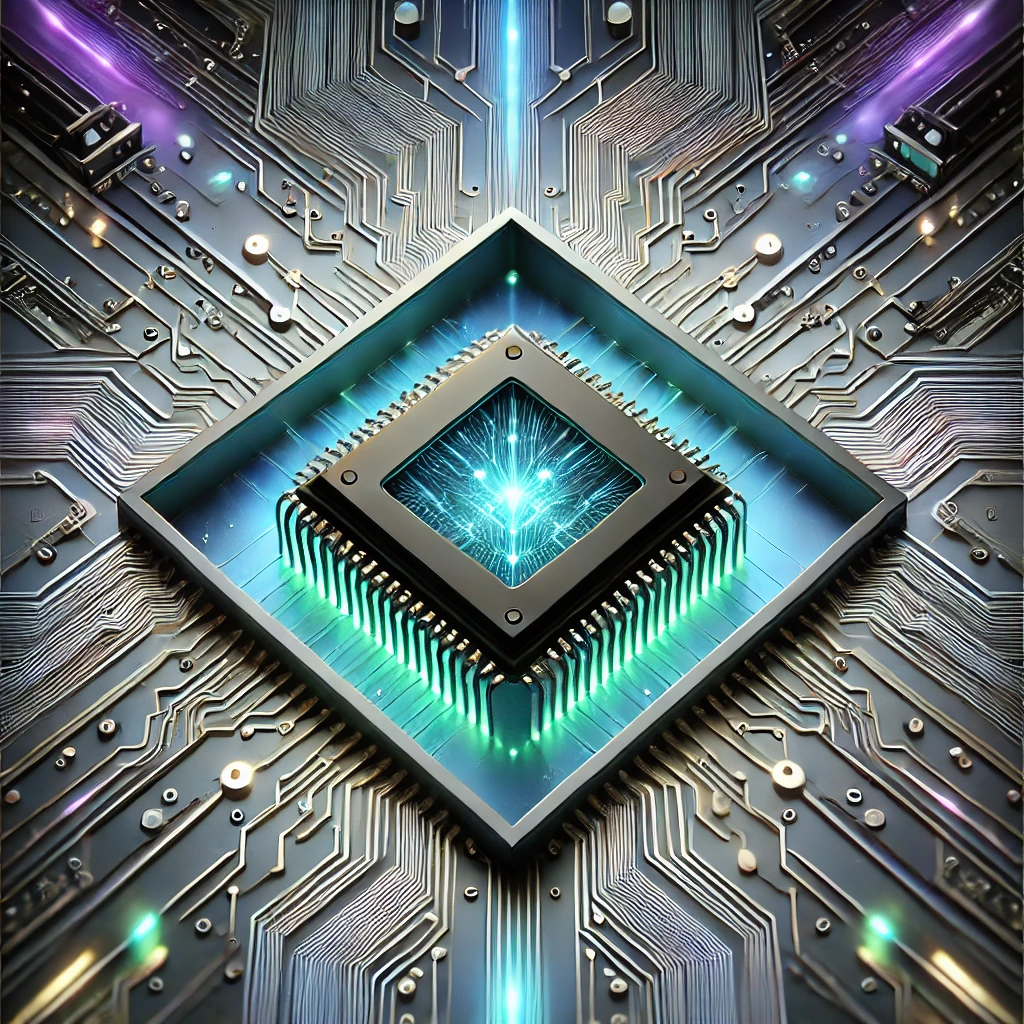When was the last time you looked at a piece of code and thought, Wow, that’s beautiful!? Chances are, not recently. Many developers prioritize functionality over aesthetics, and while it's important for code to work, it’s equally essential for it to be readable, maintainable, and elegant. Enter the philosophy of clean code—a practice that transforms your everyday programming into a masterpiece of logic and readability.
In this article, we’ll explore why clean code is important, how you can achieve it (with a special nod to TypeScript), and even where you can add visuals to enhance understanding. Whether you’re a veteran coder or a newbie, by the end, you’ll be a clean-code enthusiast—or at least someone who knows why it matters.
The Beauty of Clean Code: Why It Matters
Imagine picking up an old project you worked on six months ago. You skim through the files, only to realize you can’t even understand what you wrote. Frustrating, right? Clean code isn’t just about making things look nice—it’s about creating a codebase that is easy to read, easy to debug, and easy to extend.
Here’s why clean code should be your goal:
-
Readability: Good code reads like a story. Variable names, function declarations, and even comments work together to make the purpose of your code clear. This helps others (and your future self) quickly grasp its logic.
-
Collaboration: Working in a team means others will read your code. If your code looks like a jungle of random characters and half-thought-out logic, you’re setting everyone up for headaches.
-
Bug Fixing: Debugging is easier when your code is structured well. It’s quicker to identify and isolate issues in a clean codebase.
-
Longevity: Clean code ages well. A well-written piece of code can serve its purpose for years without requiring constant rewrites.
TypeScript as a Clean Code Enabler
Now that we’ve established the why, let’s talk about the how. Enter TypeScript, the superset of JavaScript that adds static typing. TypeScript is not just a tool; it’s a philosophy that enforces clean coding practices. Let’s see how it can help:
1. Type Annotations
Type annotations are like adding captions to your code. They explain the expected types for variables, parameters, and return values. This improves readability and reduces errors.
Example:
function calculateArea(length: number, width: number): number {
return length * width;
}
The annotations here make it clear that length and width are numbers, and the function will return a number. No guesswork!
2. Interfaces and Enums
Instead of magic strings or vague objects, TypeScript provides interfaces and enums to make your data structures explicit.
Example:
enum UserRole {
Admin = "ADMIN",
User = "USER",
Guest = "GUEST",
}
interface User {
id: number;
name: string;
role: UserRole;
}
Using an enum and an interface, your code becomes self-explanatory. No more wondering what a "role" value could be.
3. Catch Errors Early
TypeScript catches errors at compile time rather than runtime. This proactive approach saves you from unexpected crashes and makes debugging more efficient.
Example:
let userName: string = "John Doe";
userName = 123; // TypeScript will throw an error here
With TypeScript, this mistake is flagged immediately. You avoid hours of debugging a runtime error caused by mismatched types.
Principles of Clean Code (with Examples)
Clean code doesn’t just happen—it’s crafted with intent. Here are some core principles to follow:
1. Meaningful Names
Names matter. A variable named x tells you nothing, but userAge is self-explanatory.
Bad example:
let x = 5;
Good example:
let userAge: number = 5;
2. Keep Functions Small
A function should do one thing and do it well. If your function spans 50 lines, it’s time to break it down.
Bad example:
function processUser(user: User): void {
// Validate user
// Save user to database
// Send email notification
}
Good example:
function validateUser(user: User): boolean {
// Validation logic
}
function saveUser(user: User): void {
// Save logic
}
function sendEmail(user: User): void {
// Email logic
}
By splitting responsibilities, the code becomes easier to read and test.
3. Comment Wisely
Comments should clarify intent, not restate the obvious. Avoid this:
let userAge: number = 25; // Declaring a variable userAge of type number
Instead, use comments to explain why something is done, not what:
// Age is required for age-specific promotions
let userAge: number = 25;
4. Consistent Formatting
Formatting tools like Prettier or ESLint can enforce consistency, but the key is to make your code look predictable. Always use the same indentation, brackets, and naming conventions.
Bad example:
function doSomething(){console.log("Hello");}
Good example:
function doSomething(): void {
console.log("Hello");
}
How to Practice Writing Clean Code
- Use Linters: Tools like ESLint can flag bad practices.
- Refactor Often: Don’t hesitate to revisit and clean up old code.
- Learn from Masters: Books like Clean Code by Robert C. Martin are invaluable.
- Review Code: Regular peer reviews help you spot and fix issues early.
A Little Fun to End With
Think of writing clean code like preparing a fine cup of coffee. You could just dump instant coffee into hot water, and technically, it’s “coffee.” But wouldn’t you prefer a well-crafted pour-over with freshly ground beans? The difference is clear: effort and intention lead to a better experience.
The same goes for code. Anyone can make something that “works,” but creating something beautiful? That’s an art—and it’s worth the effort.
So, the next time you write a line of code, take a moment to ask yourself, Is this my masterpiece?
Happy coding! 🎨
Share this article
You might also like
Hello, World!
The Journey of Computing and the Birth of "Hello, World!" Computers are everywhere, yet their roots lie in fascinatingly humble beginnings.
Read MoreThe Unsung Heroes of Tech: Open Source Communities
Open Source: A Quick Refresher First things first, what exactly is open source? Simply put, it’s software with source code that’s open for anyone to
Read MoreThe Eternal Struggle: Dark Mode vs. Light Mode
Once upon a time, back in the ancient days of computing, screens were mostly black with green or amber text. This wasn’t a “dark mode”—it was the
Read MoreWhen Machines Dream: The Art and Science of AI-Generated Creativity
In recent years, artificial intelligence has made a dramatic leap from number crunching and algorithmic problem-solving to creating something many of
Read MoreThe Death of Moore’s Law: What Comes Next?
For over five decades, Moore’s Law has been the north star guiding the semiconductor industry. This simple yet profound observation, made by Intel
Read MoreThe Hidden World of APIs: How the Internet Talks
The internet is a vast, interconnected world. It's a place where cat videos, TikTok dances, and memes coexist alongside groundbreaking medical
Read MoreWill AI Replace Developers? The Future of Coding
Ah, the question that haunts late-night programming forums and inspires spirited debates over coffee: Will AI replace developers? Before you start
Read More

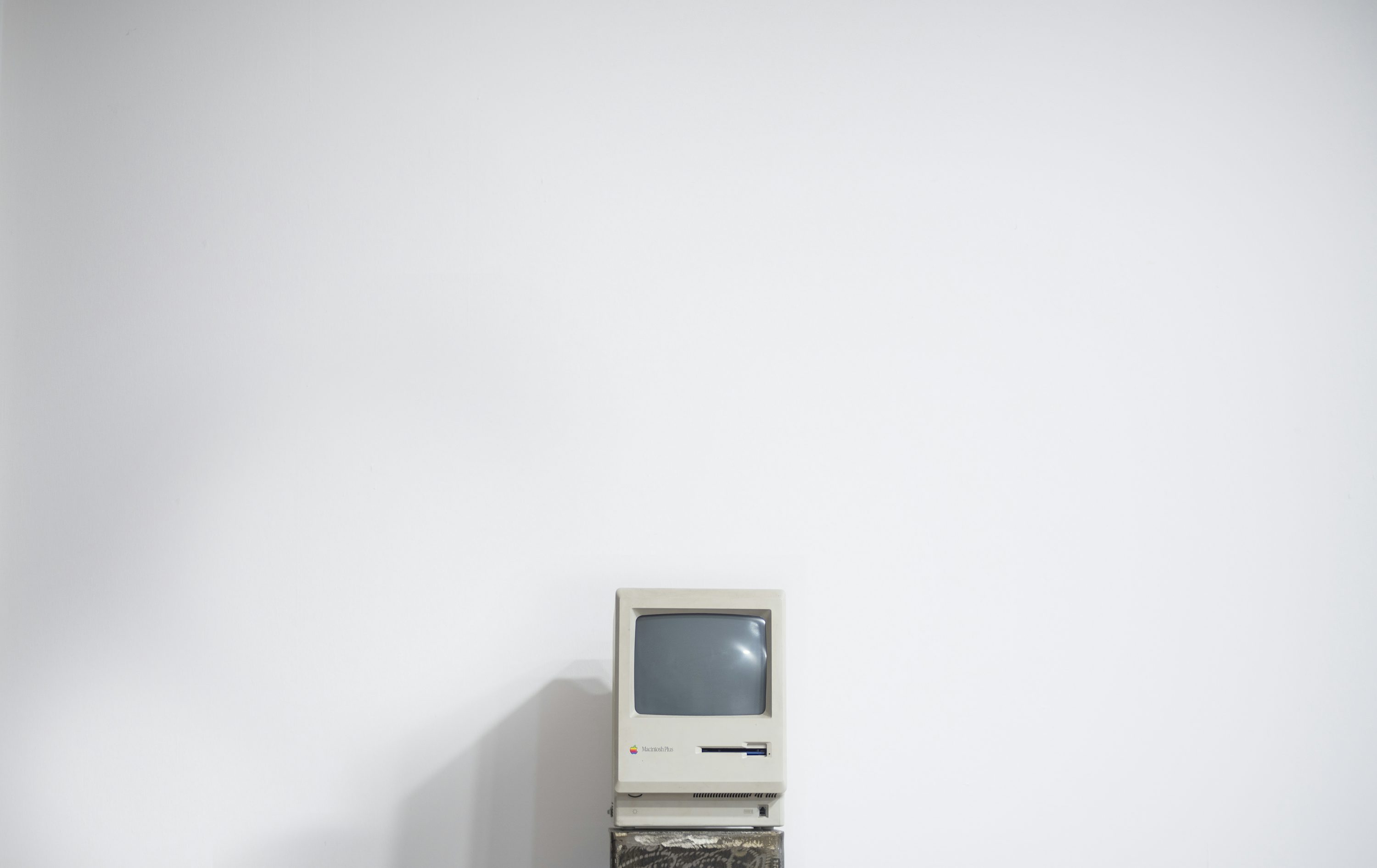

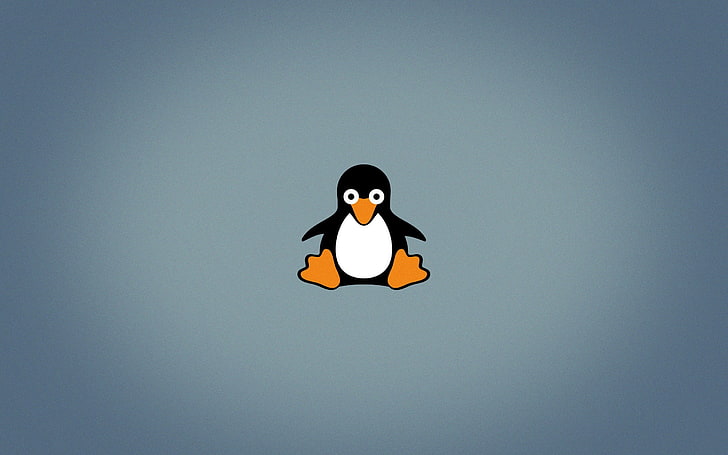
.jpg)